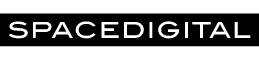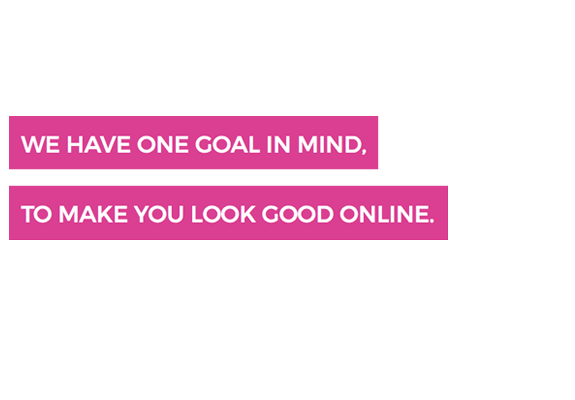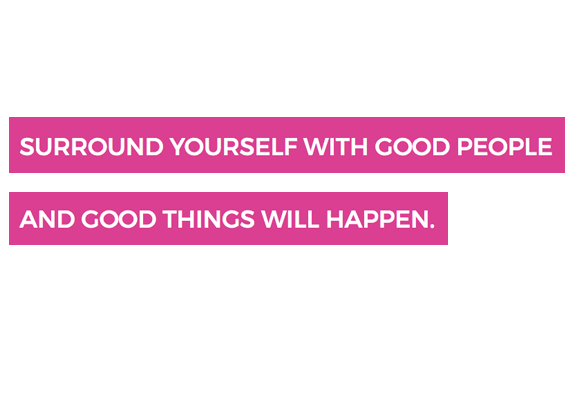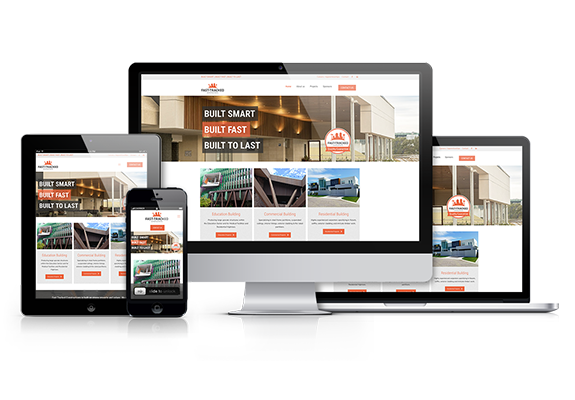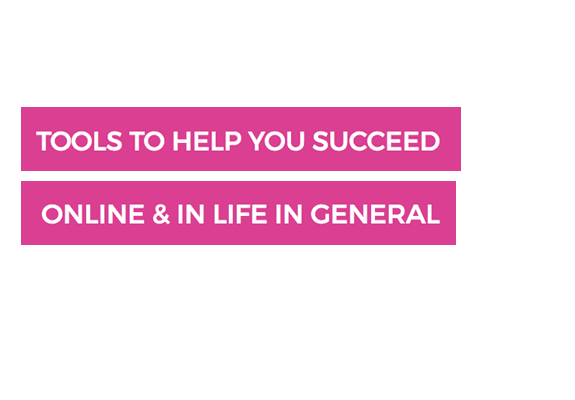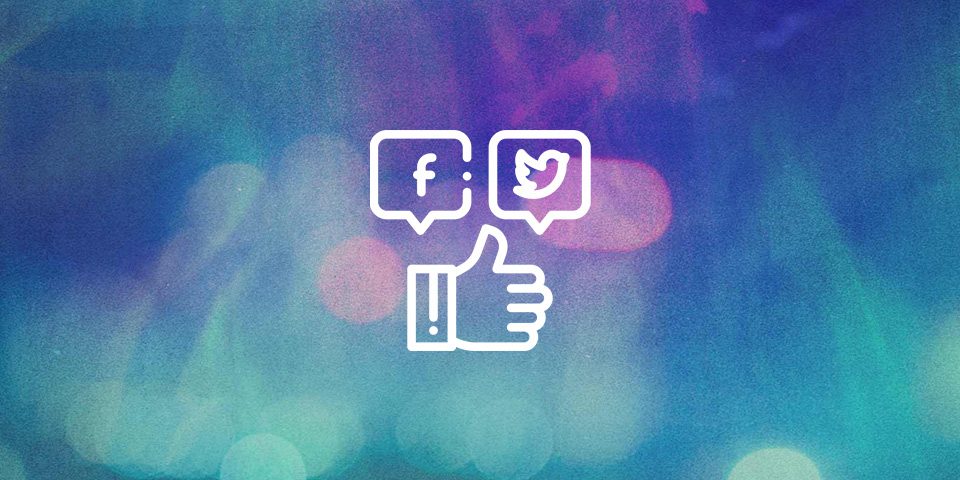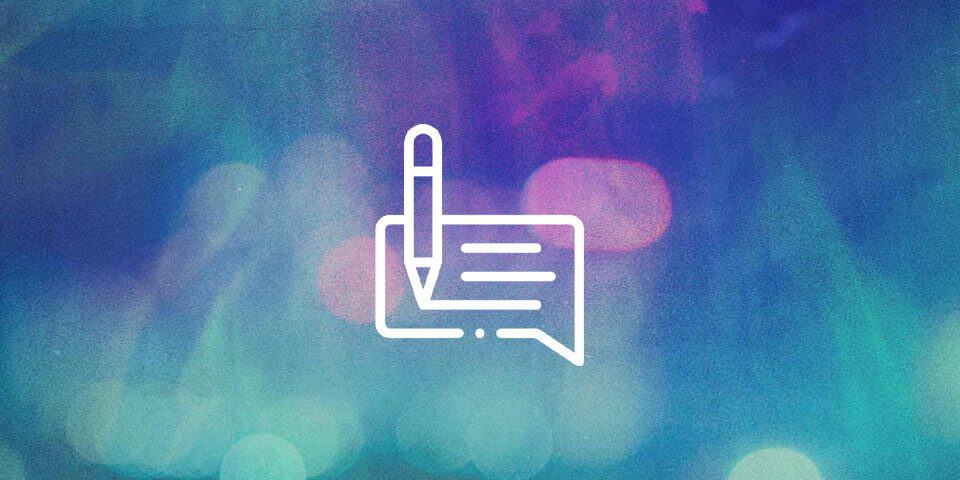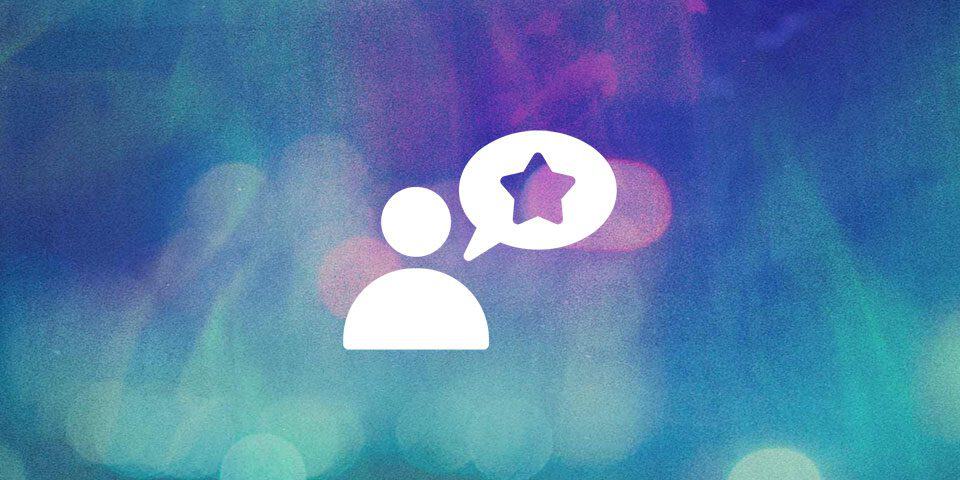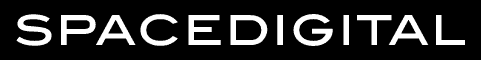The rise of innovative technology and digital media has done many great things for the nation. But alongside those benefits breeds a generation of impatient know-it-alls who are intolerant of waiting for anything longer than RIGHT NOW!
*Deep breath*
Sorry, I lost myself there for a bit.
Of course when it comes to your beloved customers, you can’t exactly tell them to “hold your horses and wait”. Unfortunately, you must swallow your pride, smile and work a hell of a lot faster.
So while email has always been the chosen method for customers to contact online businesses and vice versa, it does have its downfalls when performing to our ever-growing instantaneous expectations. Waiting on a business to respond to an email, or god forbid even having to defer away from a website to contact a business in the first place, can cause potential customers to suss out your competitors instead – eek!
Don’t get me wrong, email still has its place in twenty-first century communication. A BIG place. But when it comes to e-commerce customers, the new generation prefer instant messaging, such as Facebook Messenger.
Hmm, if only there was a way you could embed Facebook Messenger into your website …
Poof! Cinderella, you shall go to the ball.
Facebook has made it possible to embed a customer chat plugin into your website, making the usual Facebook Messenger live chat experience possible without leaving the webpage.
This means your website visitors (i.e. potential customers) can interact with you directly on your homepage through Facebook Messenger, so long as they have a Facebook account.
What is Facebook Messenger?
I know I know, who doesn’t know what Facebook Messenger is? But you’d be surprised, so just bare with me.
Facebook Messenger is an app that allows Facebook users to communicate in both private and group messages. It can be used on any mobile, tablet or desktop device and allows you to send instant messages and multimedia, such as videos, images, voice recordings and other document files.
Facebook Messenger isn’t just used for communication between friends and family. It offers businesses a fast, hassle-free way to converse with their customers and offer live customer support.
What’s more, when a user contacts you through Facebook Messenger, you are eligible to subscribe them to your Facebook newsletter list – just imagine the Facebook retargeting potential with that data!
Did you know?
2 billion messages are sent between people and businesses each month
53% of people are more likely to shop with a business they can message directly
56% of people would rather message than call customer service
Aha! Now I’ve got you intrigued.
Why YOU should embed Facebook Messenger on your website
As you can see from these statistics provided by Messenger, Facebook Messenger is a proven effective communication channel for both personal and professional use. So the integration of Facebook Messenger on your website through the customer chat plugin can only mean one thing for online businesses – growth.
The customer chat plugin offers you instantaneous communication to your website visitors; no more waiting around for email replies, no need to send them to Facebook.com to access their Facebook Messenger. The customer chat plugin offers real time convenience for your customers, allowing you to chat to them live right from your homepage.
Whereas some emails are often missed or deleted without being read, when you reply to a customer through the customer chat plugin, they will receive your message through Facebook Messenger, making it very unlikely to be ignored or missed.
You can also automate your responses, such as FAQs, and create message sequences so your customer receives several messages (just make sure you sound human – a robot voice is worse than a late email response). Just think of the time you could save by not answering the same email questions over and over again.
Once your customer has conversed with you through Facebook Messenger or the customer chat plugin on your website, you can save specific information about user for future use, such as the pages the user was browsing. Facebook Messenger also saves previous conversations you have had with your customers, so you can continue your conversation right where you left off – perfect for relationship building and offering a better customer experience.
This flexible and personalised instant messaging plugin is a must for all online businesses that want to provide strong communication and believe in a good customer service experience.
To find out how to add the custom chat plugin to your website, follow the instructions on the Facebook for Developers website, or speak to your website developer.
Thoughts? Situations? Feelings?
We’re no psychologists, but we’re bloody good digital marketers. So if you have any questions or concerns regarding the integration of Facebook Messenger on your website, or you would like to have a chat with our marketing team over a drink or two, please contact our team today on 07 3367 3155.
We’ll supply the beer 😉