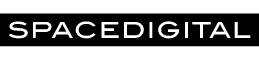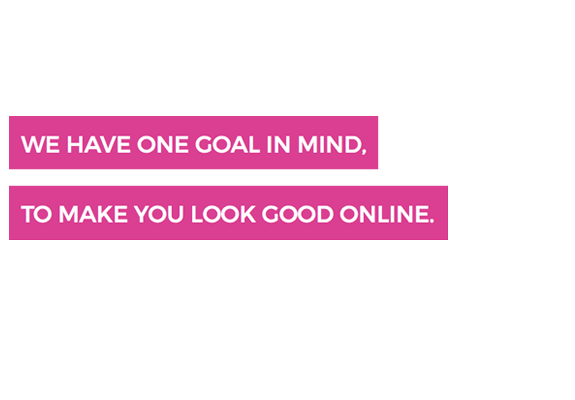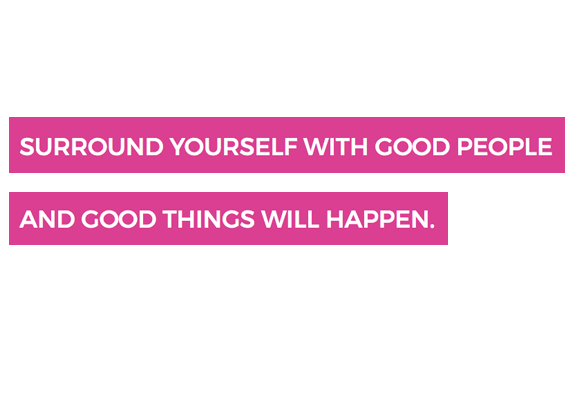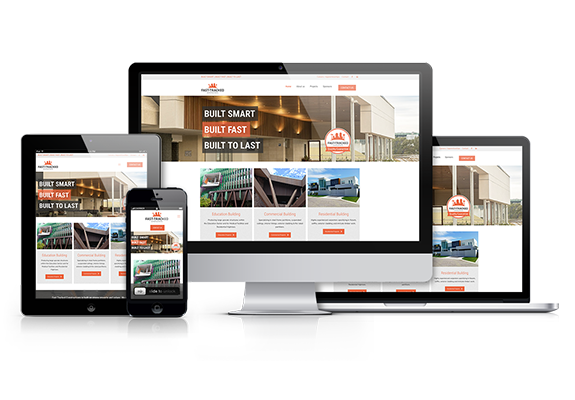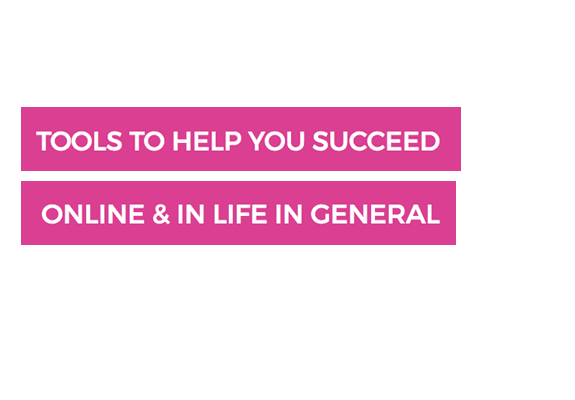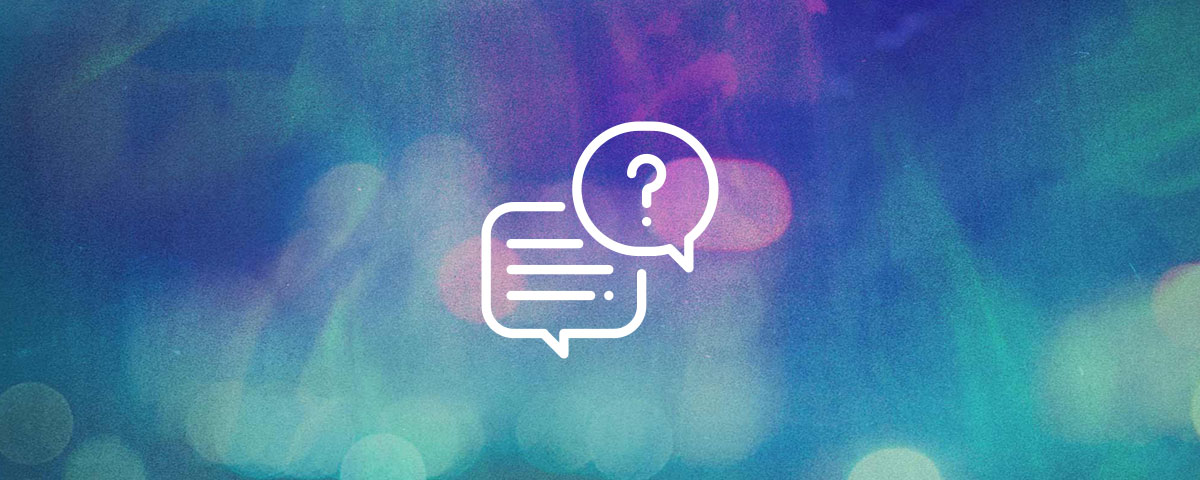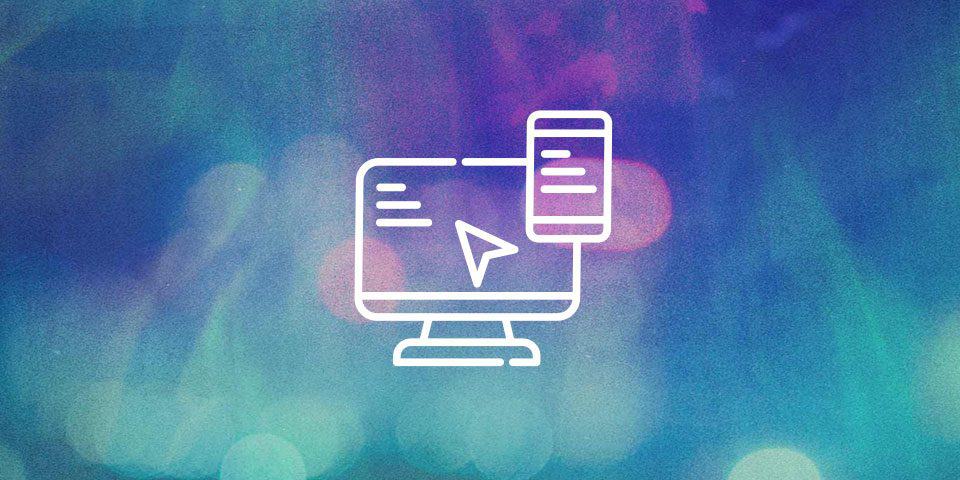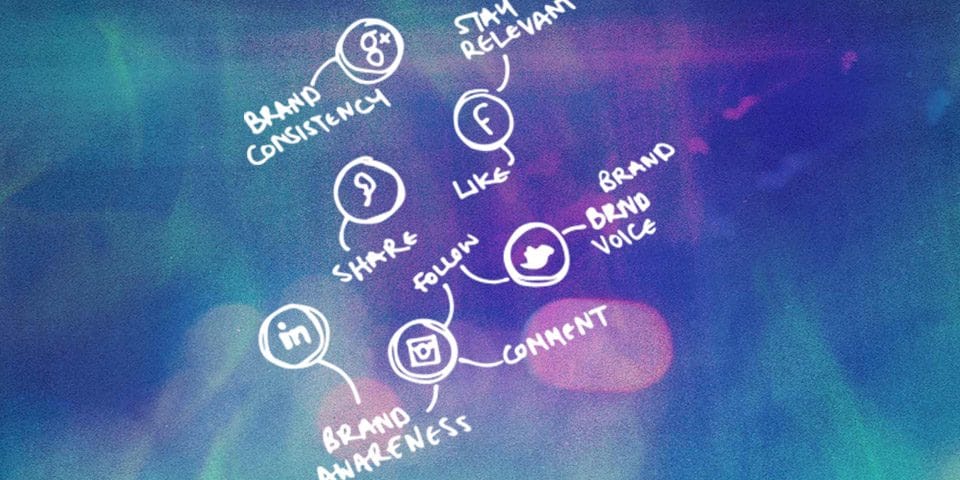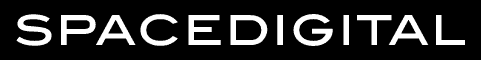Your Go-To Guide To Google My Business Messaging

Our Top Website Optimisation Tips For 2019
December 20, 2018
A Look Into Our Digital Marketing Playbook!
January 18, 2019As we launch into the new year, we’re jumping straight into the new features now available to you in the world of digital marketing! Say hello to Google My Business Messaging! You may not know it now, but this handy little tool will be a big help when keeping in touch with your customers and responding to their questions more efficiently.
What Is It?
Well, I’m happy you asked! Google My Business Messaging is a new feature on the Google My Business platform. The new addition allows your customers to message you directly regarding your business. When you receive a notification, you have the ability to instantly respond.
Why Do You I Need It?
One major factor in providing great customer service is an efficient response time. No one likes waiting around for days to have their questions answered. So, if a customer has an easy question for you or wishes to get into contact with your business, they can simply send your business a direct message and you can converse through the platform. The Google My Business app can be installed on your smartphone and a push notification will be sent to your phone every time you receive a message, providing you with the opportunity to instantly begin building a relationship with a new consumer.
How Do I Get It?
To make things easy for you, we have created a step by step guide for you to follow and set up the messaging feature on your Google My Business page. We have provided you with screenshots of how to set up this process on your mobile so you can easily answer your messages on the go!
1. Download the Google My Business app onto your smartphone.
2. Login to your Google My Business account.
3. Once the dashboard is opened, head to the messages tab and turn on the messenger feature.
4. Once confirmed, you should now be able to receive messages!
5. To view messages once they are receive, you can view them in the messages tab in the customers section.
6. Easily respond in the in app messenger and start building new relationships today!
Have I Convinced You Yet?
The new Google My Business Messaging feature offers your customers a new communication portal to reach you and discuss your business. The easy-to-use feature greatly appeals to consumers and it’s easy to say that if you’re not using it, your competitors will be!
At Space Digital, we continue to trail and test new features and strategies to ensure that we can provide our clients with up to date industry advice. If you have any questions about Google My Business Messaging or want to know more about how you can have you business seen on Google, contact one of our industry experts today on (07) 3724 0469.